Research Data Management Plan
As per CQUniversity’s Research Data Management Policy and Procedures, data arising during research conducted at CQUniversity must have a master copy of the research data stored on CQUniversity’s dedicated research storage facility, as well as referenced in a Data Management Plan.
You will be allocated dedicated university storage access after the first time you hit “save and lodge” on your data management plan. Each data management plan you submit with receive its own data allocation.
Please allow a week after the data plan has been submitted to receive information on the storage share that has been created for the research project.
It should be noted that your Data Management Plan is a document that will change over time. We don’t expect you to know all your data needs when you are just getting started, thus you can save (and submit) it as many times as you like.
- RHD Candidates must use their Affiliate account login to access and create a Research Data Management Plan (RDMP).
- When appropriate fields are completed, please click ‘Save’, This will trigger a storage allocation (if requested). You will still be able to update and edit your Plan as required.
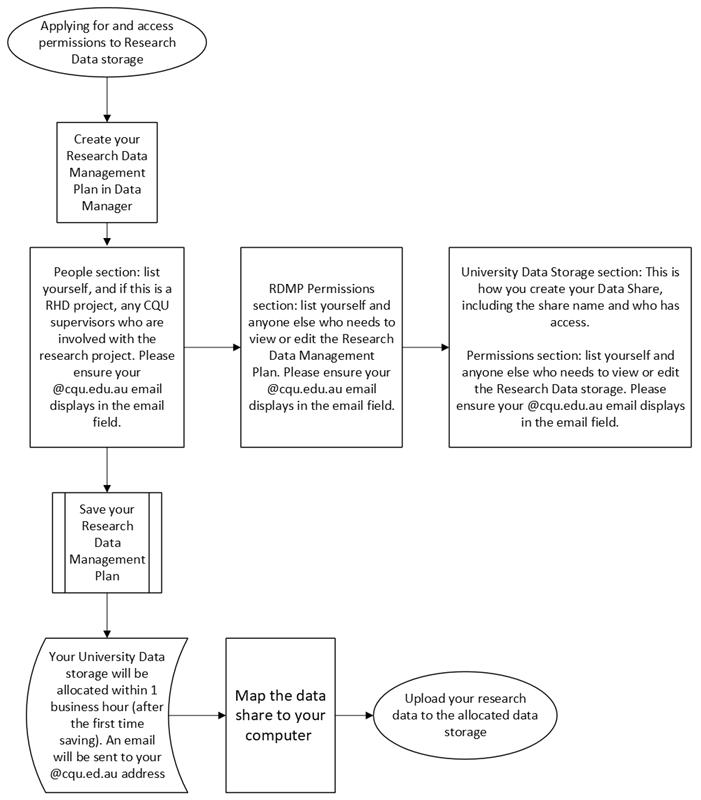
To create a data management plan, please go to datamanager.cqu.edu.au.
You can also view your current plans on DataManager RDMP. If you click on the edit icon, you can make changes to any of your plans you have access to. Don’t forget to save your changes before exiting.
For support information about research data, including Data Management Plans, please visit the Research Data Management Library Guide.
You can search for “Research Data Management” at CQUniversity’s Policies and Procedures website to obtain the latest polices around the topic of research data management.

